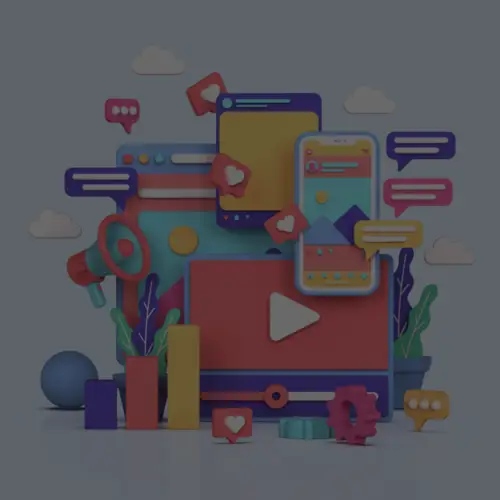07 Nov Content Inspiration: Nike Shows What You Can Do with Facebook Timeline Real Estate
Planning a social media content calendar is a tough task for a community manager. You have to develop weeks, sometimes months worth of content in a short period of time. If you need inspiration for your next batch of content, take a page from Nike. Just do it.
The Nike Facebook Updates
Over the course of six days, Nike posted a series of updates with a similar theme. One shows an alarm clock with progressively earlier times to demonstrate a runner becoming more dedicated to her morning jog.

The next update shows the sole of a sneaker wearing over time to signifying a runner completing longer and longer distances.

And the third update shows a woman mastering a workout to the point where she is teaching a class.

So, what makes these posts so interesting and engaging?
Exceptional Facebook Updates Tell a Story
Forget about brands for a second (it’s difficult, I know). Think about the Facebook updates that you have the strongest emotional connections to. It’s not “OMG, the weather is crazy 2day!” It’s the one about your friend wishing his wife a happy anniversary and saying how every day they’re together is better than the last. You’ll also notice, updates similar to the latter have a lot more Likes. Why is this the case? It’s because updates like that tell a story.
It’s the same with these Nike Facebook updates. They convey themes like motivation, progress, determination, accomplishment and mastery in a 843 x 403 pixel space. Now, coming up with a concept that accomplishes the same is not an easy task, but these updates show just how much you can get across to the viewer in a small space with few words.
How to Add Updates Like These to Your Social Media Content Calendar
843 x 403
Those are the standard dimensions of this type of imagery. However, you may want to double it to 1686 x 806 because if someone clicks on it, Facebook will display it in lightbox, which increases the size of the image. Not necessary, but just something to keep in mind.
Highlight
Once you’ve posted your image, just open up the drop-down menu at the top right of the post and click “Highlight” next to the star icon and voilà.

Well, there you have it. Now when you’re thinking about ways to spice up your social media content calendar, think outside the box… or inside the box as the case may be.