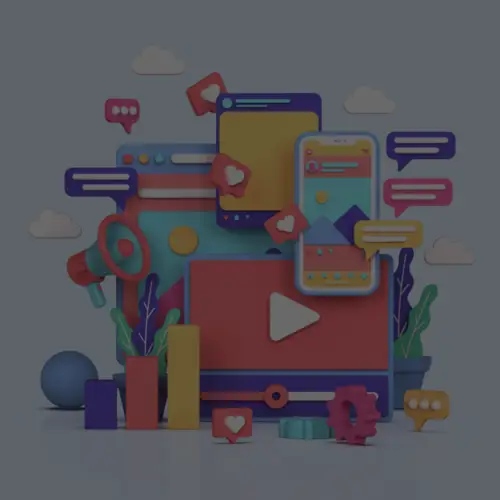14 Jun 4 Best Practices to Maintain Your Social Media Coverage During Summer Vacation
It’s summer. Well, close enough, right? If you’re planning to take a vacation or just take some time away from the office this summer, you’ll want to ensure you think of your social media coverage plan. If you’re a part of a small team, the last thing you want is for your brand’s social media to go dark while you are cruising around the Caribbean.

As a community manager, you know that social media doesn’t sleep. Check out these tips to ensure that YOU can sleep on your vacation and not worry about what is happening back at the office.
1. Plan ahead
When you are planning to be out of the office, it’s best to plan ahead. Think about the time frame when you will be out of the office and brainstorm social media content that will be relevant at that time. This is also a great time to insert evergreen content.
Pro tip: keep a running list of content ideas that are not tied to a specific time frame, that way you can easily pull from this list when needed (like when you are going to be out of the office).
2. Create and schedule all original content
Now that you have your ideas in place for social media content, create all of your posts and schedule them in advance. Note: you’ll want to leave room for tip #3, so don’t over schedule.
Scheduling your social media content in advance is well worth it. Find your ideal posting schedule and ensure you have a well-spaced schedule that hits your audience at sensible times throughout the day. There are lots of tools out there to help with this, Hootsuite, Sprinklr, and Buffer to name a few.
3. Queue up curated content
This is where Buffer really comes in handy. You’re busy. While you’re scanning through your social feeds and catching up on the latest news, be on the lookout for content that is relevant to your audience. See something that you’d like to share on your social channels? Use Buffer to queue it up for a future time.
I use the Buffer Chrome extension for personal use and really love it (see screen shot below). Not only can you schedule new posts based on the information you’d like to share, you can also “Buffer” (I tend to use that as a verb) retweets. Mind blown, right? This is especially handy when you’re out of the office and want to keep your social media channels alive and relevant. This brings me to tip #4.

4. Have a back-up in place
While you can plan in advance and schedule out your content, it’s always a good idea to have someone as a backup for your social channels. You’ll want to make sure someone is still checking in on the community (they don’t have to create social posts because you’ve already taken care of that), but they should be responsible for checking in on your day-to-day engagement.
Just because you’re on vacation, doesn’t mean your community is. Keep your daily social media volume in mind, so you can guide this person on how many checks they should complete on your social channels.
Now, write your “out of office” and go on vacation! Want more tips about social media? Contact Us. We’re here to help you become a pro.