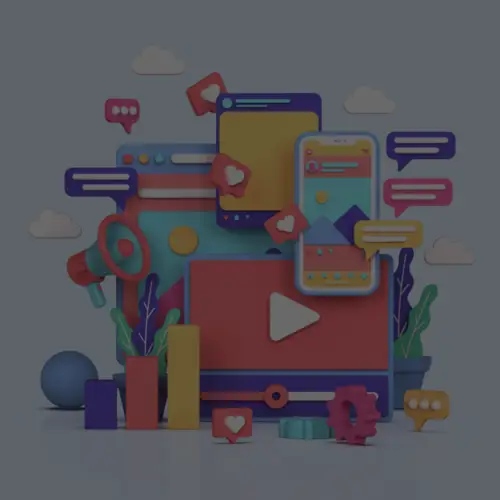19 Oct Facebook Location Pages: What Brands Need to Know
Earlier this year, Facebook launched location Pages. These Pages allow an administrator of a multi-location company to manage all store locations in one place on the platform. This is very exciting for a brand because it creates easy to manage, authentic Pages which allow users to find the brand’s various locations on Facebook. Implementation is as simple as contacting your Facebook rep, filling out a spreadsheet and having your rep upload it into the system. Once the request is approved, Facebook will create individual Pages for each location and link them to the main brand Page within 48 hours.

Perhaps you have some questions? I know I did! So let’s review some of the most frequently asked questions about Facebook location Pages.
Will location Pages look the same as the main brand Page?
That is up to you! The Page name, cover photo and profile picture of the main Page default as the same on all location pages. If you’d like to change the photos, you have the ability to do so. All location Pages must have the same name. According to Facebook, “The default name for location Pages is the main Page’s name (e.g. Jasper’s Market), complemented by a location descriptor that tells people which store the Page refers to.”
Can I edit or remove a location?
Of course. You can edit one location at a time or multiple locations at once. Also you can close or permanently remove a location. Facebook gives you a lot of flexibility in the platform.

How does publishing posts work?
Two options:
1. You can publish posts from the main Page to all location Pages. This is the default setting for the location structure. The content will automatically trickle down to the location Pages. These are not separate posts – the engagement metrics (likes, comments, shares) are rolled up into the main post.
2. You can post to a specific location Page. This content will only show up on the location Page it is posted on.
I have 200 stores! Do I need to monitor 200 location Pages? That’s CRAZY!
No, you do not need to monitor 200 location Pages. You will receive notifications for location based occurrences such as reviews or engagement on a location specific post. Check-in data across all locations will be aggregated on the main Page, however other metrics (such as likes) will not be combined.

Are there search benefits?
If a user has their location turned on their device (mobile, tablet, computer), the nearest location Page is more likely to appear as one of the first choices in an online search and on Facebook. According to eMarketer, in 2014 and 2015, local search was the #1 driver of traffic to find a business. Creating location Pages will increase the user’s chances of finding your business on Facebook.

Does each location Page have its own Facebook Messenger account?
Yes, each location Page has its own Facebook Messenger account and the hours can be controlled per page.
Can I serve ads to the various locations?
You sure can! Stay tuned for my next blog post on Local Awareness ads coming soon.