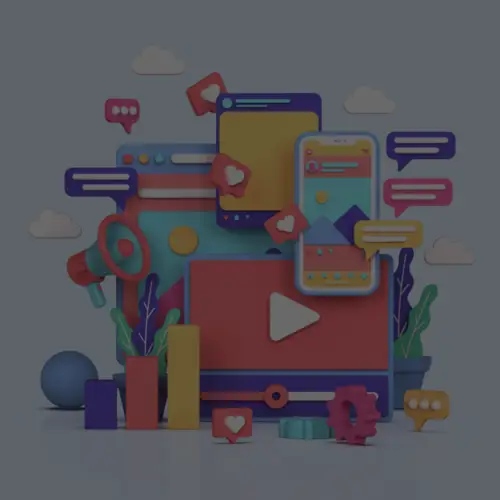24 Feb What Twitter’s New Algorithm Means For Your Brand
Twitter’s new algorithm has finally arrived, and it’s changed everything.
Well… not really.
When news broke on February 5th that Twitter would soon introduce a reordered timeline, with tweets reordered based on what Twitter’s algorithm thinks users want to see, the Internet became apoplectic. The hashtag #RIPTwitter trended for over 24 hours, prompting Twitter CEO Jack Dorsey to respond. Once the dust settled though, and the new algorithm rolled out to users in the weeks that followed, most people discovered that the new Twitter timeline really wasn’t all that different.
What exactly is the new Twitter algorithm?
Since its launch in 2006, Twitter’s timeline has consisted of tweets in a reverse chronological order. While this makes the most sense for Twitter power users, i.e. those who check Twitter on a regular basis, the reverse chronological order could be confusing for new or casual users of Twitter.
As of February 2016, users now have the option to choose a timeline of tweets based on an algorithm instead of the traditional reverse chronological order. Twitter bases this algorithm on tweets and users it believes you’ll want to see first. Thus, tweets and users you interact with on a regular basis will show up first in your timeline. In other words, more priority will be given to what’s relevant instead of what’s recent. However, other than the timestamps on the tweets, your timeline likely won’t look all that different from before.
This change is similar to Facebook’s newsfeed, which has relied on an algorithm – instead of reverse chronological order – for many years.
What does it mean for you?
For now, not too much yet.
As it turns out, the new algorithm doesn’t reorder your entire timeline, à la Facebook. Instead, you may see a small number of non-chronological tweets (as many as a dozen) at the top of your timeline when you first log in. However, after scrolling down, your timeline will soon revert back to the reverse chronological order.
It also appears that even after enabling the algorithm, power users won’t notice much of a difference in their timeline. The algorithm is meant to help casual users ‘catch up’ on tweets they missed while they were away; those power users who check Twitter regularly will likely see their timeline in the traditional reverse chronological order.
It’s important to point out though that it’s still too early to determine what ramifications this may have in the future. Like all social media platforms, Twitter is constantly experimenting and changing its features. It’s possible that this algorithm may play a greater role in the timeline order. Right now, the algorithm is opt-in only; it is still slowly being rolled out to users over the next few weeks. Once that happens, users will have to opt-out through their settings.
How do you implement it?
You can adjust your setting for Show me the best Tweets first by doing the following:
On Twitter.com:
- Log in to your account on twitter.com and go to your Account settings page.
- Under Content, look for Timeline and toggle the box next to Show me the best Tweets first to change the setting.
Twitter for iOS:
- On your profile, tap the gear icon and select Settings.
- Tap the account whose settings you’d like to adjust.
- Under Timeline, tap Timeline personalization.
- Next to Show me the best Tweets first, tap to turn it off.
Twitter for Android:
- Tap the overflow icon.
- Tap Settings.
- Tap Timeline.
- Next to Show me the best Tweets first, uncheck the box to turn it off.