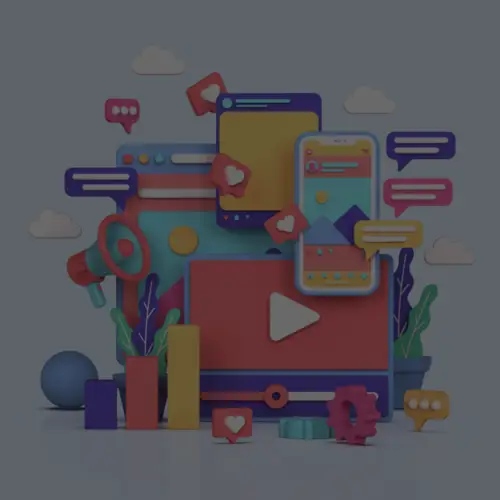05 Oct 5 Helpful Tips for Planning Your Next Facebook Live
Facebook Live, one of the most exciting, engaging social media tools available, is captivating both people and brands alike. From live makeup tutorials to live product reveals to live movie premieres, the potential for this Facebook tool is nearly limitless. It’s no longer a question of “if” your brand should use this feature, but “how”.
Like all social media tools and mediums, Facebook Live has several best practices which, if adhered to, will enhance the potential for your live video to reach a larger audience. Here are 5 helpful tips to help you plan your next successful live stream.
1. Announce Your Upcoming Live Stream
Whether you’re a small local business or a large, multinational corporation, announcing your upcoming Facebook Live will build excitement and anticipation. After all, if you go through the hard work of producing a live stream but nobody is around to hear it, does it make a sound?
While it’s true that Facebook updated its algorithm to give preference to live videos, your Facebook Live will still be just one of a cacophony of notifications that your audience receives on a daily basis. Marketing your upcoming video, whether organically or through paid ads, will ensure that a wider audience witnesses your brilliance.
2. Plan Ahead
Unless you belong to an award-winning improv troupe, odds are that your improv skills aren’t proficient enough to keep a Facebook Live audience entertained for more than a few minutes. However, reciting a script word-for-word will come across as staged and contrived.
The key to a successful Facebook Live video is finding the right balance between “prepared” and “spontaneous”. Write out an outline, so that you have direction for your live stream while still allowing for creative freedom. Be sure to check How to Use Facebook Live to Engage with Your Audience for content ideas.
3. Test It Out Before Broadcasting
I cannot stress this enough: test your Facebook Live before broadcasting to your audience. As simple as Facebook Live may appear, doing a dry-run will alleviate any potential hiccups. Consider testing your video and making it private, or test your video with a dummy Facebook account.
Pro-tip: While you can use the regular Facebook app to stream Facebook Live from your personal account, you’ll need to download the Facebook Pages Manager app to stream from your brand’s account. Download Facebook Pages Manager for iOS and Android.
4. Make Sure You have the Right Equipment
In a perfect world, the only tool you would need to broadcast Facebook Live is a smartphone. Unfortunately, conditions outside of our control can lead to less than perfect quality. If the setting isn’t well lit, consider bringing in more lights. Instead of relying on a shaky hand, attach the smart phone to a tripod. If your surrounds are too noisy, consider using a small microphone. Testing out your video in a similar environment the day before will assist you in determining what equipment, if any, you’ll need.
5. Use a Moderator for Comments
Facebook Live isn’t a one-person operation, and with the exception of the Multiple Man, most people cannot be in two places at once. Save yourself the juggling act of hosting your live video and typing out answers to live questions by having a moderator respond to your audience’s questions and comments. While some questions should be answered live by the host, having a moderator type out answers will ensure that nobody in your audience gets ignored.
Do you have any helpful tips or thoughts on how to plan a successful Facebook Live? We’d love to hear in the comments! And don’t forget to contact Ignite Social Media for all your Facebook Live and social media needs.