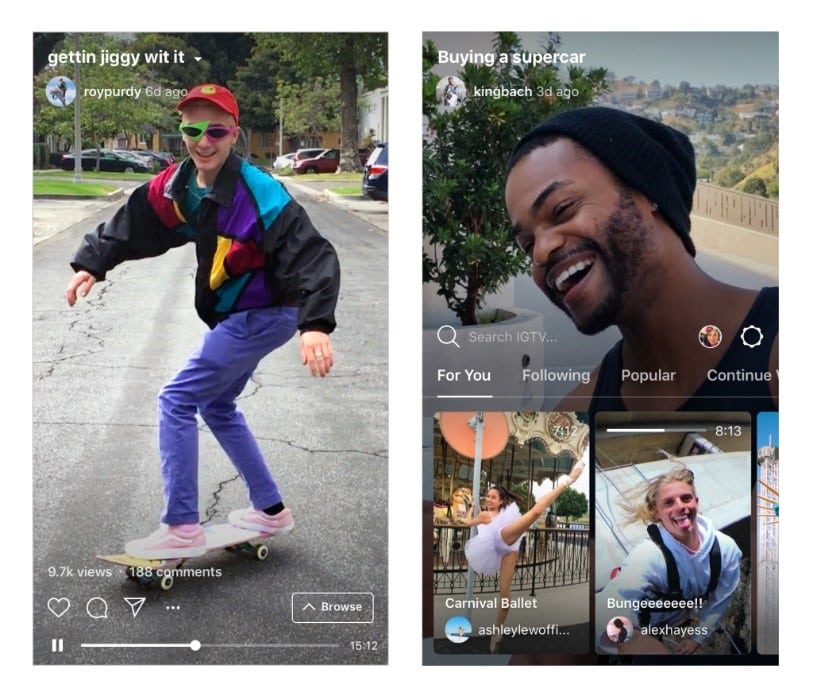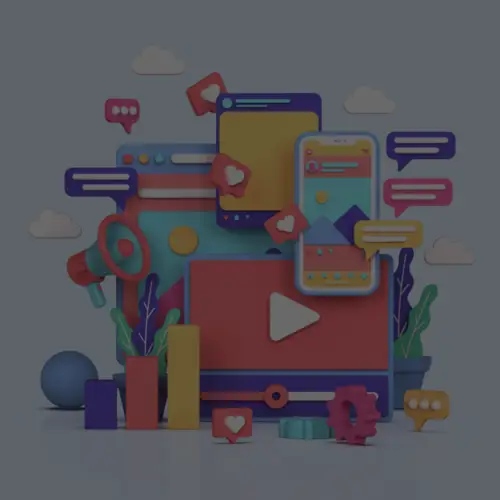22 Jun Everything You Need to Know About IGTV, Instagram’s Long-Form Video Platform
Instagram hit the social media community with some major news this week. At an event in San Francisco, the photo and video-sharing app announced the launch of its newest innovation – IGTV. This new feature, which lives within Instagram and also as a standalone app, is optimized for long-form, mobile-friendly video content.
If you’re wondering what exactly the deal is with this new video platform and how your brand might be able to leverage it, look no further.
So, what is IGTV anyway?
IGTV is different from its parent app in a few ways. Primarily, its content is meant to satisfy mobile-first video. Instagram stresses that videos on IGTV should be full screen and vertical, stating “[IGTV] is built for how you actually use your phone.”
The biggest differentiator from Instagram though is that IGTV puts long-form video at its epicenter. This creates an experience that feels like mobile television, a drastic shift from user behavior on Instagram where people rapidly scroll and tap through content. In what seems to be a move to chip away at YouTube usage, Instagram is allowing verified and larger accounts to upload content as long as 60 minutes, while all other users can post videos anywhere between 15 seconds and 10 minutes.
As far as platform interface goes, when a user opens IGTV, a full-screen video begins playing immediately, and additional content is listed at the bottom of the screen. Videos are grouped under swipable tabs that mimic Instagram Stories’ layout. These tabs categorize videos by:
- For You – curated videos suggested by Instagram
- Following – videos from the people you follow
- Popular – popular videos on the channel
- Continue Watching – automatically-saved videos that users can go back and finish watching
- Search – there is also a search bar where users can look up videos by channel
For grouping content, IGTV has Channels, AKA their version of profiles. Channels display your username, follower count, and your Instagram profile bio in a layout that looks very different from an Instagram profile. Channels highlight the content first, automatically playing the most recent video when someone enters a channel. The rest of that creator’s content is grouped at the bottom of the screen, and users can swipe horizontally to scroll through videos.
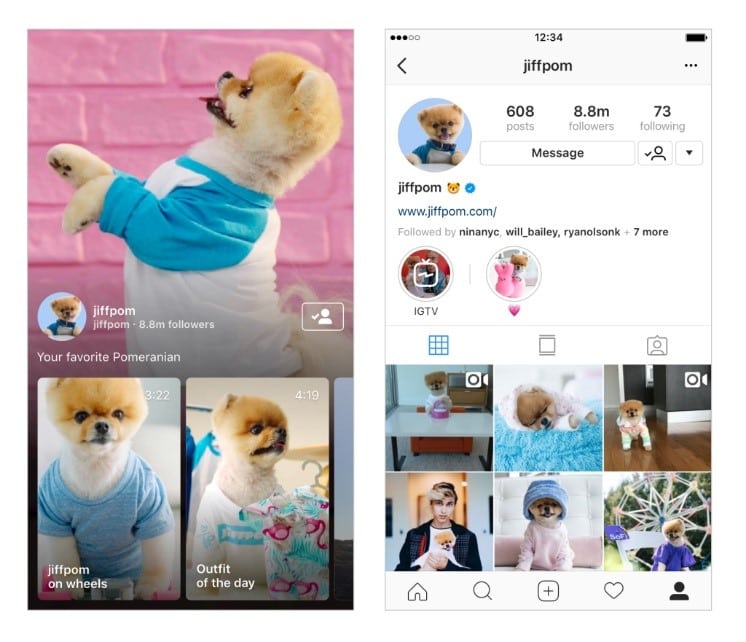
When someone follows an account on Instagram, that account’s IGTV channel will also appear in the same section where Story Highlights are located, making integration between the two apps pretty much seamless.
How do I get in on the IGTV action?
Instagram notes that anyone can be a creator on IGTV. You can set up your channel through the Instagram or IGTV app or online at Instagram.com. Check out the instructions here.
If you’re worried about needing to reserve your brand’s username on IGTV, don’t fret. Your Instagram page’s current username, as well as your bio and followers (huge!), will automatically be ported over to IGTV. When setting up a channel, users are given three quick prompts and then they are ready to roll.
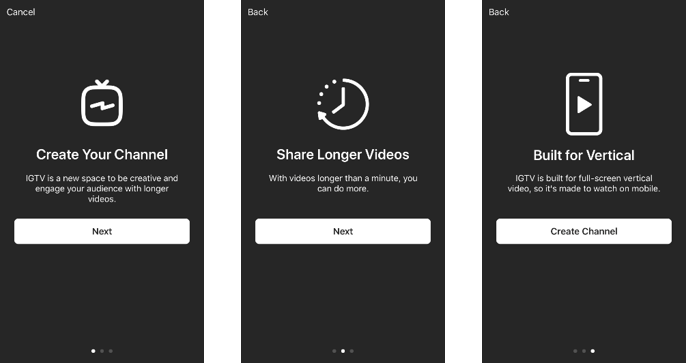
How can I succeed on IGTV?
It hasn’t been more than 48 hours since IGTV launched, so it’s still early to claim sure-fire best practices for success. One thing is certain though – Instagram created IGTV for full-screen, mobile-friendly video content. The app’s layout favors vertical video, with features like commenting not adjusting when a phone is turned horizontally. With that said, content posted to IGTV should adhere to this format to give your audience the best possible viewing experience when they come to your channel. It can be tempting to cut corners and repurpose your existing video assets, but the brands that shine are the ones that go the extra mile to give followers a complete and meaningful experience.
Instagram’s help center lays out additional tips for optimizing your video content for IGTV:
- Length – between 15 seconds and 10 minutes; larger and verified accounts can upload videos up to 60 minutes
- File type – MP4
- Aspect ratio – vertical, minimum aspect ratio of 4:5, maximum aspect ratio of 9:16
- Video size – up to 650MB for videos 10 minutes or less, up to 5.4GB for videos up to 60 minutes
Social media updates across all platforms happen 24/7 nowadays, and marketers are expected to be nimble and adapt to these changes at the drop of a hat. If you’re looking for help navigating the waters of social media, give us a shout.