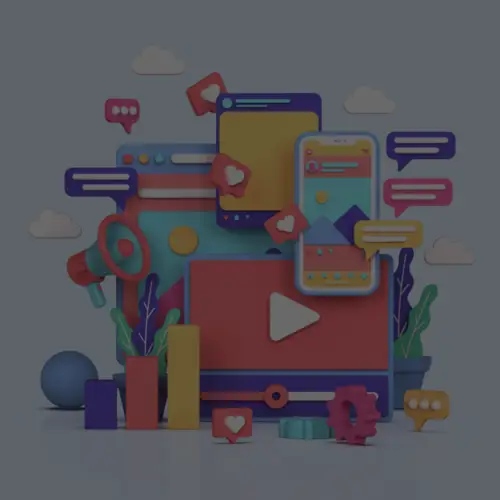17 Sep The Joys of the Command Line
Everyone who has a computer has access to a command line. It’s a shame that more folks aren’t taking advantage of this very useful and cool tool. Things like “ipconfig,” “ps -aux,” etc are old hat to those living in the command line. For some Linux-based users, you can even do fun things like create images via the command:
convert -size 1080×120 xc:white -font Times-Roman -pointsize 100 -fill gray -annotate +20+80 “Ignite Social Media rocks!” -fill black -annotate +23+83 “Ignite Social Media rocks!” -trim +repage logo.png
then do something like this:
qiv logo.png
(I personally would use “open logo.png”)
Lonely and need someone to compliment you on your new haircut? Vain OS X‘ers (and there are many of us) can type this into their terminal:
say I do not care what anyone else says, you look incredible
Command lines were initially, and to a certain extent still are, the domain of programmers, sysadmins, and the like. With the proliferation of web-based services, this has created a whole new audience of potential command line users. Case in point, everyone uses Twitter. A lot of people use Twirhl to access their Twitter account — this is a web service at play. Twirhl is an interface built in AIR that is accessing the Twitter API or web service. All of this is nice and good, but why be forced to keep up with all of the upgrades in AIR and whatnot when all you really want is to know what Jim Tobin had for lunch (and you want to know right now, dammit). As much as I like AIR applications, I will alway have a soft spot in my heart for basic command line no-frills functionality. Don’t worry about dazzling me with the latest visual doodads, just gimme my information and keep it moving.
Here comes the command line to save the day –no fluff, just pure functionality. Here’s what I see in when I access Twitter:

Impressed yet? Ok, probably not.
You may not know it, but most of you are already using a form of command line — it’s web-based and it’s called Google. Just type in some search parameters and you’re good to go. Simple and elegant ain’t it? There are many other web-based apps that either strip the Google experience down to its command line essence or builds on top of it and takes it to new heights.
An example of the former is Goosh.org. It is a web-based interface to Google that mimics a traditional unix-shell. So you can fire up the site, key in your search commands and watch it spit out your results:

An example of the latter is YubNub.org, which I’ve always been very impressed with. It bills itself as “a (social) command line for the web.” It functions pretty much like Goosh, but also allows users to extend it by writing custom commands. Unlike Goosh, you aren’t tied to Google, but, rather, can query virtually any site that has a searchable database (eBay, Amazon, IMDB, Wikipedia, YouTube, Facebook, flickr, etc). You can also lookup PHP functions and run regx patterns against a string — for those who care. A vibrant community has developed around YubNub, which has been cranking out add-ons like crazy. Want to integrate YubNub into your browser (there’s even Chrome integration)? Check. Want YubNub on your Desktop? Check. Need nerdy integration into Emacs? Done. Want it on your phone? Need you ask? The list of things you can do with YubNub goes on and on.
All of which leads to the new kid on the command line block — Mozilla’s Ubiquity . According to Mozilla, Ubiquity is an “experiment into connecting the Web with language in an attempt to find new user interfaces that could make it possible for everyone to do common Web tasks more quickly and easily.” The best way to explain it is to give the example everyone else has given:
With Ubiquity, a user can, for example, type a restaurant name in an e-mail, select the name, option-click to bring up the Ubiquity command line, type “map” to generate a Google Map centered on the selected restaurant, and then drag that map to embed it into the e-mail so it can be shared.
I have not had a chance to really check Ubiquity out, although Brian has found a lot use out of it. Kind of cool, though.
Anyway, I love seeing the programmer’s workhorse (ie, the command line) finally get some love and attention. It’s great to see all of the different ways new pockets of the online community are using the tool — I’m just scratching the surface with this post. How do you use the command line?