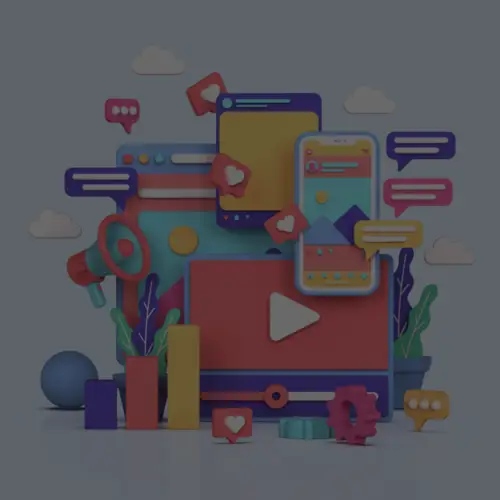29 Nov 3 Ways Retailers Can Leverage Facebook Location Pages
In an age when buying locally is highly valued, it’s more important than ever for national retailers to communicate with consumers on a local level. On Facebook, this can be easily done through location pages where retailers can create pages for specific storefronts. Here are some key ways retailers can get the most out of Facebook location pages.
Display Store Information
Communicate general store information such as the address, phone number, address, and hours of the location closest to the user or other locations they search for. This allows users to easily find information about their local store without having to leave Facebook, creating more opportunities for engagement’s with your brand’s page.

Spread Local Messages
Connect with people in the area by creating unique, community-specific content. With location pages you can make store-specific announcements, display store-specific items, and communicate offers or in-store events. For example, if your store is closed for renovations you can communicate this to your community by publishing content about this announcement. To increase reach of your content, you can run local awareness campaigns in which you create local ads that feature the address, phone number, and unique calls-to-action such as “get directions” and “call now.”

Increase Store Traffic with Local Promotions
Generate foot traffic by running store-specific promotions or hosting unique events that the community would be interested in. For example, Whole Foods Market Detroit used their location page to generate awareness of their Community Support Day. The content was personalized to the community by featuring the location name and information around the event. To further generate awareness of your event you can create an event page hosted by the location page that features event information such as day, time, and location. Increase attendance for the event with paid support by running an event response campaign where you can pay for event responses.

Now that you know some ways to reach your community with Facebook location pages, tell us how you’ll use location pages in the comments below!