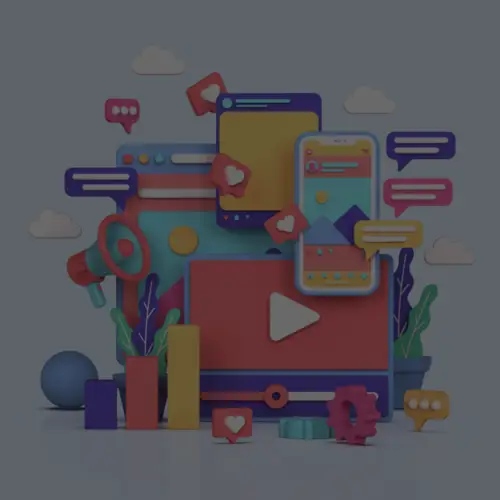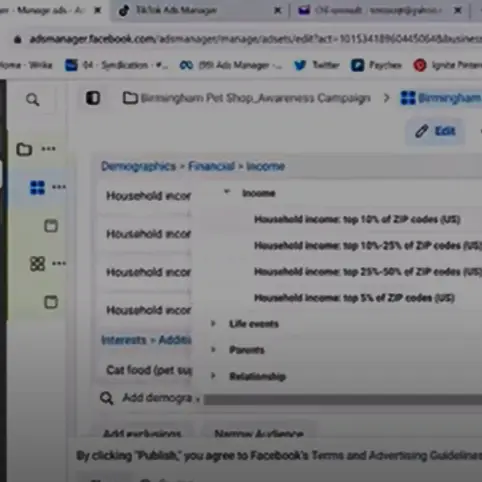
09 Oct How To Set Ad Targets for Your Social Media Ad Campaigns: A Tutorial
Are you looking to launch social media ad campaigns on platforms like Meta, TikTok and Snapchat, but aren’t sure where to start with targeting your ads? Setting the right targets is crucial for reaching your ideal audience and getting the most out of your ad spend.
Below, we’ve created a detailed tutorial in which experienced social media ad buyers Victoria Rogers and Toiia Duncan walk you, step-by-step through the process.
If you’d rather read along, we’ve also summarized their process in the article below.
Defining Your Target Audience
The first step is getting clear on who you want to reach with your ads. Really understand your target demographic and what matters to them. For our example, we’ll target pet-owning millennials – specifically females age 27-42 with household incomes over $100K who are interested in brands like Chewy, Amazon, Vans and Netflix.
With your target audience defined, you can start tailoring your ad targeting accordingly on each platform. Let’s look at how it works.
Setting Location Targets
All platforms allow you to target by location – whether countries, states, cities or more precise zones. For our pet store example, we’ll target the cities where new store locations are opening: Denver, Atlanta and Phoenix.
On Meta, you can target right down to the city level. TikTok only allowed city targeting for two of our locations; for Denver we had to use the full metro area. Snapchat targets by DMA (designated market area). The platform estimated reach will adjust as you add locations.
Selecting Age and Gender
The next step is choosing your age range and gender. Meta has an expansive age range and allows targeting in 1-year increments, like our 27-42 range. TikTok uses broader pre-set age bands, so we targeted 25-44 there. Both platforms let you easily select female gender.
Layering In Interests and Behaviors
This is where you can get more detailed with your targeting. On Meta and TikTok, you can type keywords related to your audience’s interests to see suggested options. We added interests like pet food, pet toys, Petco and PetSmart. You can also target hashtag interactions, like #ChewyDelivery on TikTok, which fall under “behaviors.”
Tap Into Snapchat’s Predefined Audiences
One unique Snapchat feature is its predefined audiences, which are mixes of Snapchat data and third-party data on lifestyles, shoppers, viewers, etc. You can search these to find relevant categories, like pet owners and buyers at pet stores. This third-party data is included at no extra cost, unlike on other platforms. That’s tremendous value and makes Snapchat a chance to try different targeting than the other social networks.
Segmenting Your Targets
As you build your targets, you can create one big audience across multiple interests and demographics. Or you can separate audiences into different ad sets for interest targeting, demographic targeting, etc. This works well if you have a larger budget and want to optimize among different target segments.
Testing Your Audiences
The key is getting into the platforms to see what options are available. The targeting capabilities vary across Meta, TikTok and Snapchat. You may find certain limitations, like we did with city targeting on TikTok. You can always start broad, then refine your targeting over time based on performance data. Experiment with different audience segments to determine what works best.
Setting the right targeting for your campaigns is crucial, but can also get complex across multiple platforms. Hopefully this overview provides a helpful starting guide as you configure your own audience targets on Meta, TikTok and Snapchat.
Watch the full tutorial video above for more detailed walkthroughs of the targeting options.
Need help with social media ad buying, or any other social media marketing support? Just complete the form below and we’ll get back in touch quickly to start the conversation.