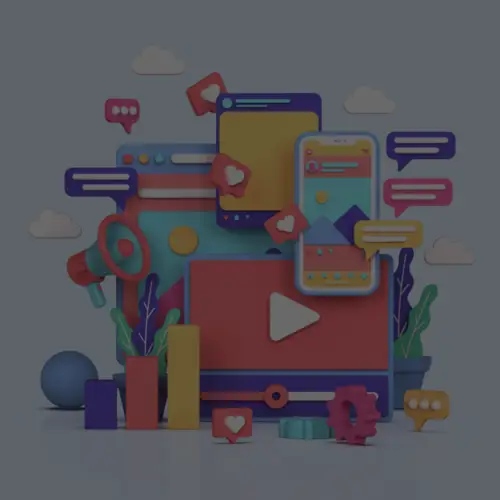21 May Social Media Fails: How to Avoid Mixing Personal and Brand Social Media Accounts
We’ve all seen social media fails when Community Managers accidentally post personal tweets using brand accounts. It’s all well and good to say you’ll be careful; however, it’s always better to have a formal process. Here’s a helpful guide to covering your… butt when it comes to the separation between personal and branded social network accounts:
Mission Statement
It’s always good to begin with a mission statement.
In an effort to eliminate the risk of an employee inadvertently sending a personal message across client channels, the following policy shall be strictly adhered to by anyone who has access to the log-in credentials for a client’s social network accounts.
Never Mix, Never Worry
Think of personal and brand accounts like beer and liquor: never mix, never worry.
Our tools for branded and personal social channels never mix.
a. All posting to brand accounts for Facebook, Twitter, Google+, etc. are done through the content management tool, (HootSuite, Expion, etc.).
b. Each Community Management team member has one log-in credential per user, and they only have the capability to post to their brand’s accounts. No personal accounts are associated with the social media management tool, and team members do not have the ability to change this status.
Step To It
Describe the step-by-step process so both parties know who’s responsible.
All posts must pass our multi-step posting process before going live.
a. Before any post goes live on a brand’s social channel, another community management team member must be present to walk through the posting checklist.
b. All copy, links, media and assigned social channels are thoroughly checked before they are posted.
We’ll Do It Live!
Some promotions require you to be at an event and cover it while it is happening.
For live event coverage, using a desktop is preferred.
a. In most cases, live event coverage and posting to the brand’s social networks can be done with a laptop and Wi-Fi connection. All posting to Facebook, Twitter and Google+ will still be done through the social media management tool and checked by a second team member or other agency/client representative before going live.
b. In the event that a mobile device or tablet must be used to post, a second team member or other agency/client representative must be present to watch the Community Manager follow the following series of events:
i. Community Manager logs out of their personal account
ii. Community Manager then logs in to the brand’s account
iii. Both team members go through the posting checklist
iv. Post is pushed live to the brand’s social channel
v. Community Manager logs out of the brand’s account IMMEDIATELY
Note: For Twitter, the team member’s personal account and any brand account must be managed through separate applications.
Not All Social Networks Are Created Equal
Some social networks (especially the more recent ones) don’t allow users to publish using a desktop computer. You should have a provision in your guidelines for such networks.
Exceptions to the process:
a. Instagram – Since Instagram is a mobile-only social network, posting to this channel must be done from a team member’s smart phone. The process for posting from a mobile device or tablet outlined above must be followed.
Takeaway
There you have it. Feel free to take these as is or modify them to better fit your agency or brand. Just make sure to have a section at the end for the signatures of all parties involved.
What are some policies you’ve adopted to help avoid social media mishaps? Share in the comments.