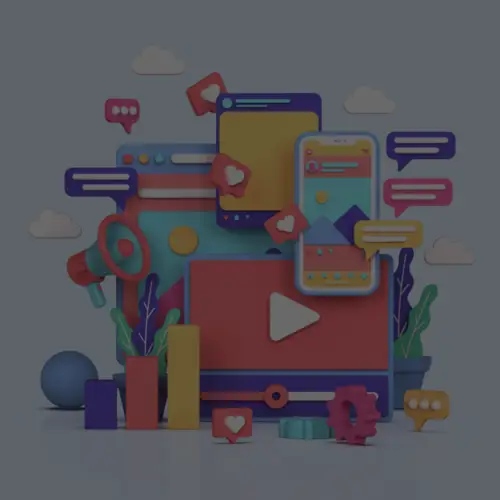27 Jun How to Do a Reddit AMA
 Do you have an interesting story? Did you just accomplish an amazing goal? Are you looking for a way to have a substantial conversation with your fans that goes beyond 140 measly characters? Well, is there an outlet for you! It’s called an AMA (Ask Me Anything), and it’s a part of the social network Reddit. It provides users with an opportunity to ask questions and get answers from fascinating individuals, which isn’t that unique of an idea, but it’s the platform that makes it so special.
Do you have an interesting story? Did you just accomplish an amazing goal? Are you looking for a way to have a substantial conversation with your fans that goes beyond 140 measly characters? Well, is there an outlet for you! It’s called an AMA (Ask Me Anything), and it’s a part of the social network Reddit. It provides users with an opportunity to ask questions and get answers from fascinating individuals, which isn’t that unique of an idea, but it’s the platform that makes it so special.
Users submit questions, and others are allowed to vote on whether or not they like the comment. The best/funniest/most interesting questions rise to the top. It’s much better than a medium like Twitter because you’re given more room to ask complicated questions and receive in-depth answers. It also remains on the site forever (provided the person who created it doesn’t delete it) allowing you to go back and read all of the answers.
Popular AMAs include ones with comedian Louis C.K., indie game developer Markus Persson (aka Notch), a woman celebrating her 100th birthday, and the most popular one of all-time from astrophysicist Neil DeGrasse Tyson. Unfortunately, they don’t always go well. That’s why it’s important to know how to execute an AMA correctly, lest you fail miserably like Woody Harrelson, who attempted to use the platform as a thinly veiled way to plug his movie Rampart and incurred the wrath of Reddit.
So, how do you do one? Well, the good news it’s fairly simple, but if you’ve never been on or heard of Reddit, then you probably have no idea where to begin.
Step 1 – Create An Account…duh
As with most social networks, you need to join to participate. Create an account if you haven’t done so already. It’s very easy and free. Reddit allows its users to upgrade their accounts for a small fee, but it’s not necessary. When creating a user name, I suggest making it your name or something close to it. Reddit is a largely anonymous community but in this instance, transparency makes for a much more compelling post. You’ll also need to prove that you are indeed yourself (more on that later).
Step 2 – Familiarize Yourself with Reddit
Reddit is a very unique social network. Take some time to learn about the content that’s popular. Just be careful. Reddit can become…addicting to say the least.
Step 3 – Create the Post
Before we begin, it’s important to understand the two kinds of posts Reddit allows you to create. There are “Link” posts and there are “Self” posts. Link posts drive to a…you guessed it…link. Redditors use this format when they want to submit a picture, news article, website, etc. Self posts allow a better format for users who want to write more, such as a personal story.
From the Reddit homepage, you’ll see a blue “Submit a Link” button on the right. Click that to get started. You’ll then be presented with this:

That is NOT what you want. You want to click on the “text” box at the top. That will bring up this:

Now, you’re ready to start your self post. First, you need to give it a good title. Something along the lines of:
“I am (NAME). I (VERY BRIEF DESCRIPTION OF WHO YOU ARE, WHAT YOU DO, WROTE, FILMED, ETC.) AMA”
In the box titled “text” is where you can elaborate. Here’s a list of things to include in your post:
- A more detailed description of who you are and what’s interesting/important/amazing about yourself
- Links to your website, book, movie, cause, Twitter account, etc. (this is your chance for that all-important shameless plug, but try not to be too overt about it).
- Some styles like bullet points, bold and italicized text, and hyperlinks using Reddit’s own formatting (click “formatting help” to learn how to do all of the stuff I just mentioned and more)
- Proof that it’s you
When you’re finished it should look something like this:

Step 4 – Providing Proof
This is often an overlooked step that people have to be reminded of by the commenters. It’s quite simple. Take a picture of yourself with a piece of paper that contains your Reddit username, the date, and a message like “Hi Reddit!” Then upload it to any image hosting site so you can then hyperlink it within the text box like I have done in the image above. And if you’re going to use Reddit, you might as well use Imgur to host your image. It’s quick, easy, and you don’t have to create an account to upload images…and all of the redditors do it, so if you want to fit in, I suggest using it.
Step 5 – Choose the Correct Subreddit
Reddit is divided into different categories called subreddits. They’re based on topics such as cars, movies, and politics. The subreddit designed for AMA’s is reddit.com/r/IAmA, NOT /r/ama. Notice how I didn’t even hyperlink that because I don’t want you going there. Which is not to say that if you were to click on such a link, it would open up a wormhole in your browser causing untold horrors to spill out onto your desk. It’s a fine subreddit. It’s just not as robust or popular as /r/IAmA.
That said, the competition on /r/IAmA is quite steep. There are a lot of people offering themselves up for questioning. It might be better for you to find a more appropriate niche. For example, let’s say you’re a filmmaker who just made their first independent or student film. /r/movies might be a good place to post. If you’re an athlete, /r/sports. If you’re a tattoo artist, /r/tattoos. I think you can see where I’m going with this. Take some time to explore the site and find the best subreddit for you. Oh, and here’s a list of all of the subreddits in case you wanted them.
Step 6 – Answer Questions
This might seem like a no-brainer, but it’s really important that you set aside some time to do this (at least an hour). Your post is much more likely to be successful if you stick around to actually answer the questions. And if you want some help adding style to your comments, download the Reddit Enhancement Suite for your browser. It makes commenting a cinch.
Well, there you have it. Now you have everything you need to execute a successful Q&A session on Reddit.