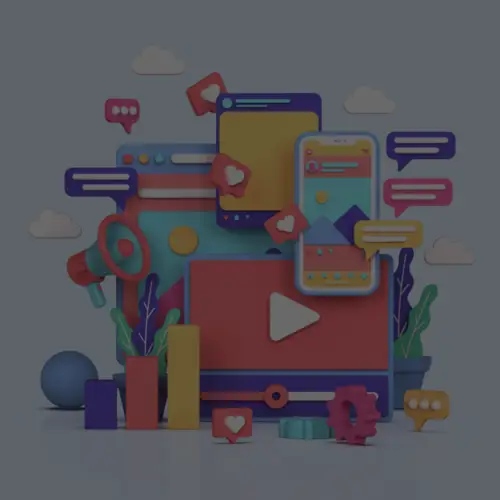19 Nov Top 5 Features That Should Be Included in the New Twitter Analytics Dashboard
The Social Sphere is a buzz (pun somewhat intended) about the imminent release of Twitter Analytics. We’ve only been waiting over two years for Twitter Analytics so it better be up to snuff. The best thing about Twitter Analytics will be data straight from the source. Some predicted features include: a display of successful tweets, what tweets caused people to follow or unfollow your account, a Klout-like reputation score, lolcats attached to every update, and a free foot massage. I’ll believe it all when I see it.
While these features – if they exist as predicted – will be nice, being the data nerd that I am, if Twitter doesn’t include these 5 features in Twitter Analytics it will be a major Fail Whale in my book.

#5 Tweet Category Analysis
The first feature might be a stretch, but it would be great to have the ability to tag or categorize a Twitter post and then access category-based analytics. Do people RT more when I post about Social Media or my pet fish? For the record, Nemo would win.
#4 Integration with Link Shortening Accounts
Click data is always a nice metric, so it would be great if Twitter allowed the user to add their bit.ly account API. If a Tweet gets a lot of ReTweets, I want to see the number of clicks the link collected in a Twitter Analytics-wrapped context!
#3 Accurate Follower Reach Number
The person with the most followers wins, right guys? Right, because those spambots really care what you have to say. What would be great is if Twitter counted followers in a more transparent, Klout-like True Reach way. I want to know how many of the account’s followers are actually receiving and responding to posts, and a list of those accounts. To build on #5, does my reach vary by category?
#2 Transparent Twitter Impressions Data
Impressions is a tricky metric with various interpretations and calculations depending on the medium. It would be great if Twitter provided an explanation of all metrics but, more specifically, per-tweet impressions! Are they calculated by number of followers or reach? Is it multiplied by how many times your update is shared and calculated based on the reach of accounts that shared said post? Even cooler would be the ability to see initial impressions vs. impressions from shared tweets. Like every data nerd I love my numbers, but I love them even more when I know exactly how they’re calculated.
#1 CSV Download for Custom Twitter Analytics Dashboard
While fancy dashboards are fun and all, there is nothing better than the ability to download data row-by-row, column-by-column. A Twitter Analytics data download is a must. I’m not a fan of fancy, flashy dashboards (custom dashboards in Excel are sexier). I like to create my own social media dashboards so that the information can be presented in a way customized to fit different client needs. If you’re a company providing a data-based service and don’t have a CSV download of your data, you might want to think about adding one. It would also be great if there was an API to allow Social Media Dashboard tools like Metricly to consolidate information.
In Summary:
With two years to develop analytics features, I am excited about what Twitter has to offer. The Twitter Analytics Dashboard has potential to be one of the best sources of social media data. Social media marketing on Twitter could be greatly impacted by the quality of data collected from Twitter’s analytics platform.
I’m sure I left out other important potential features for Twitter Analytics, so what else does do you think Twitter needs to include in analytics?